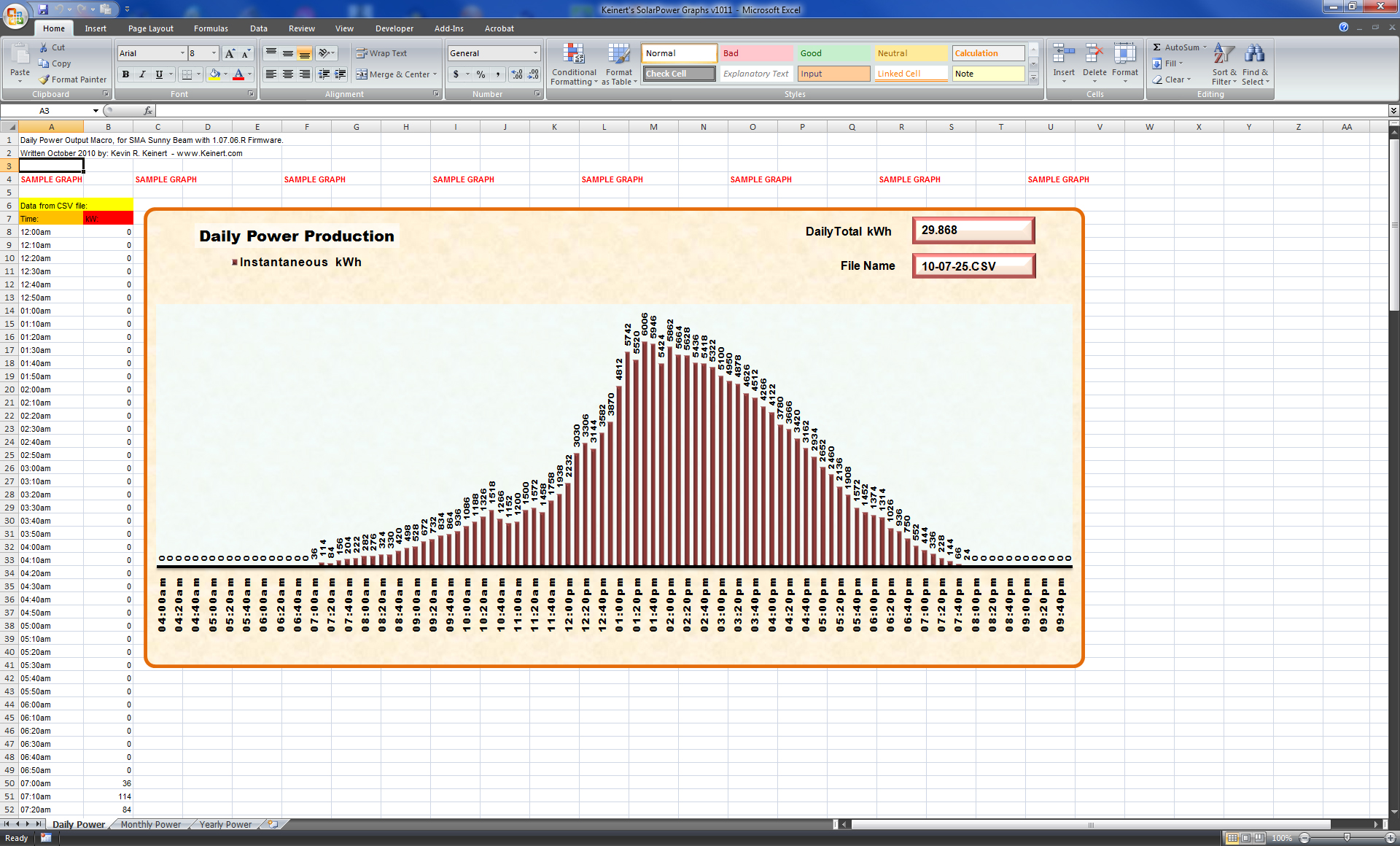 Daily Power Graph.
Daily Power Graph.
Kevin Keinert's Solar Electric Project
Brought to you by:
www.Keinert.com
NOTE! If all of the pictures do not load, please hit the refresh button on your browser.

 Here are a few pictures of the grid-tied solar electric system that I installed
during the summer of 2010. It uses an SMA brand Sunny Boy inverter and thirty three solar panels. Each panel
produces 230 Watts of electric power. The entire system can produce 7kW maximum.
Here are a few pictures of the grid-tied solar electric system that I installed
during the summer of 2010. It uses an SMA brand Sunny Boy inverter and thirty three solar panels. Each panel
produces 230 Watts of electric power. The entire system can produce 7kW maximum.


SMA has a good web-based performance monitoring system if you
want to buy their extra add-on networking equipment. I wanted to monitor my system
locally and not have to depend on my network connection or my ISP to deliver my performance data
to SMA's internet archive server. So instead, I bought SMA's Sunny Beam unit, which is a portable Bluetooth device that
gathers performance data from the inverter, displays it on an LCD screen, and saves the data for each day
as a CSV file in its memory. A great little device, but SMA does not provide any software that allows
you to display the CSV files. They leave it up to you (the owner) to decide how to use the files.
MACRO'S FOR SALE: I created three macro programs
using visual basic and Microsoft Excel 2007. All three macro programs come in one Excel 2007 Template.
These macros will generate graphs of the daily, monthly,
and yearly power that is produced by SMA Sunny Boy solar system. Examples of these graphs
are shown below. These macros exist in a single Excel 2007 template, which I sell for $20 USD. I accept
paypal, checks, and money orders. When payment is received, I will email the Excel template to you.
IMPORTANT: These macros only run on Excel 2007 and they will only read
CSV files that were created by specific versions of Sunny Beam firmware. So far, these macros have been
tested and proven to work with 1.07.06.R and 1.08.00.R firmware. SMA has been known to change the layout and
structure of their CSV files when they release new firmware. I have not tested these macros on other firmware revisions.
If you have a Sunny Beam and want to know if my macros will generate graphs for you, send me several of your
CSV files. I'll run the macros and send you back the results. That way, you can be sure my macros work before you buy.
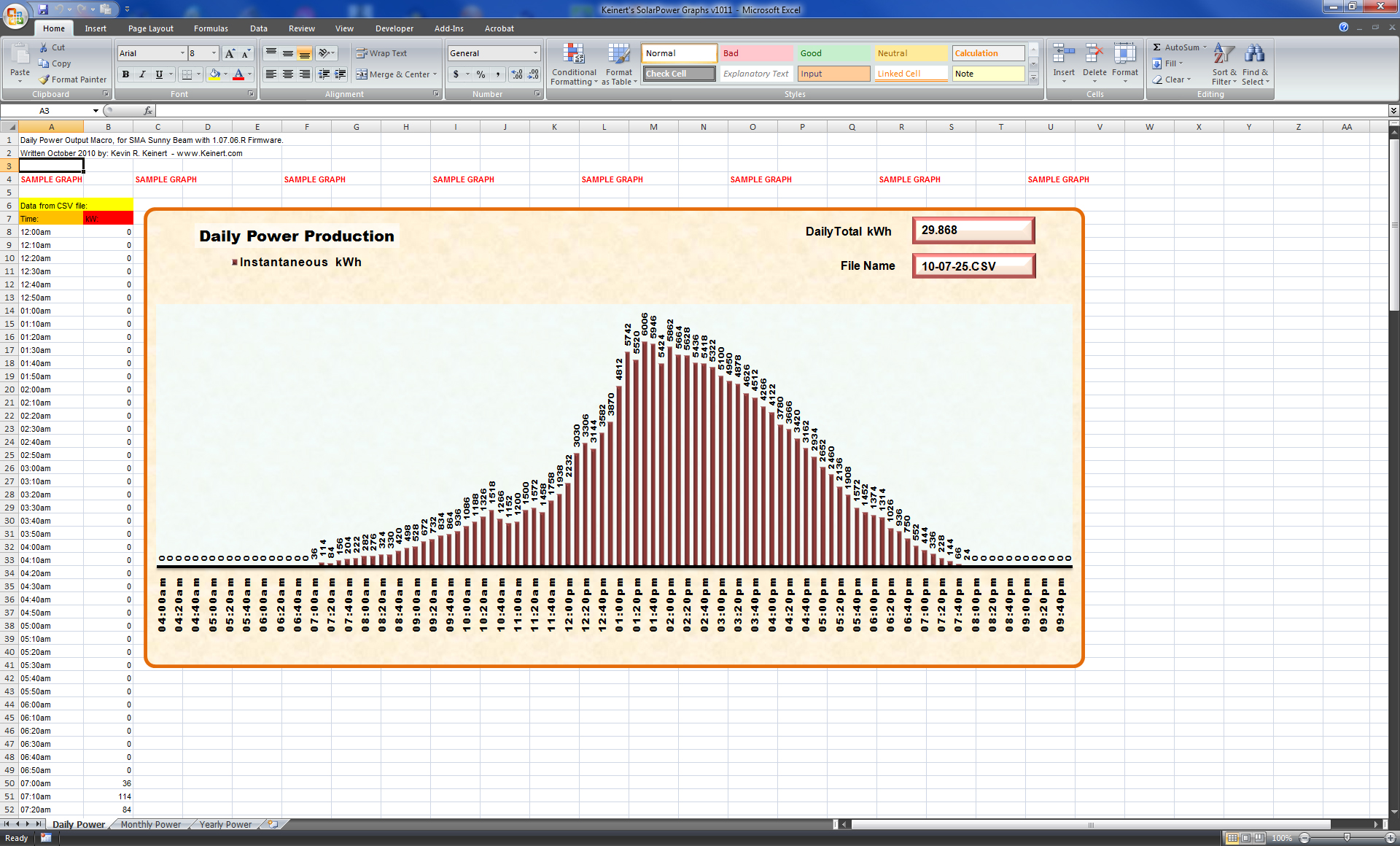 Daily Power Graph.
Daily Power Graph.
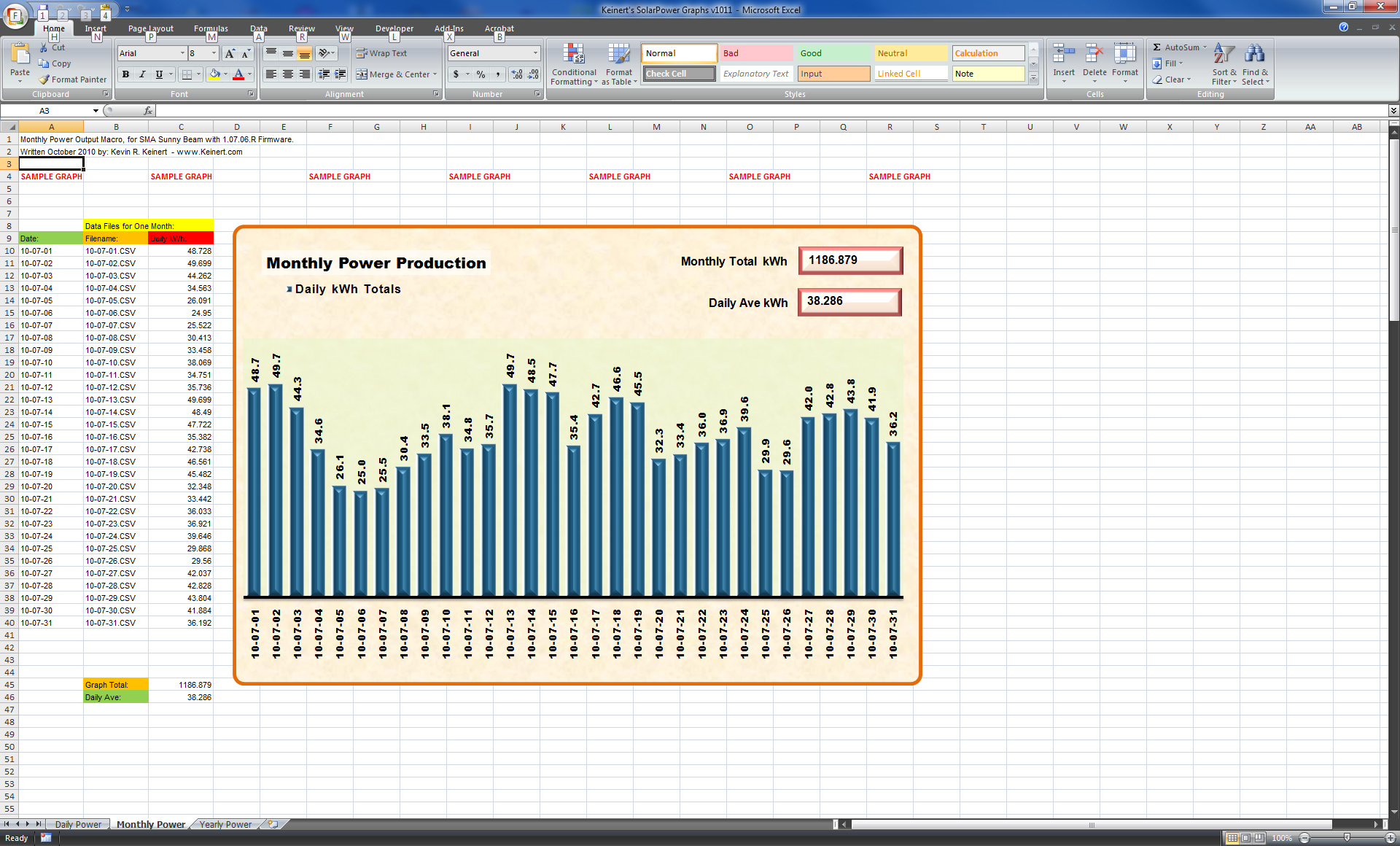 Monthly Power Graph.
Monthly Power Graph.
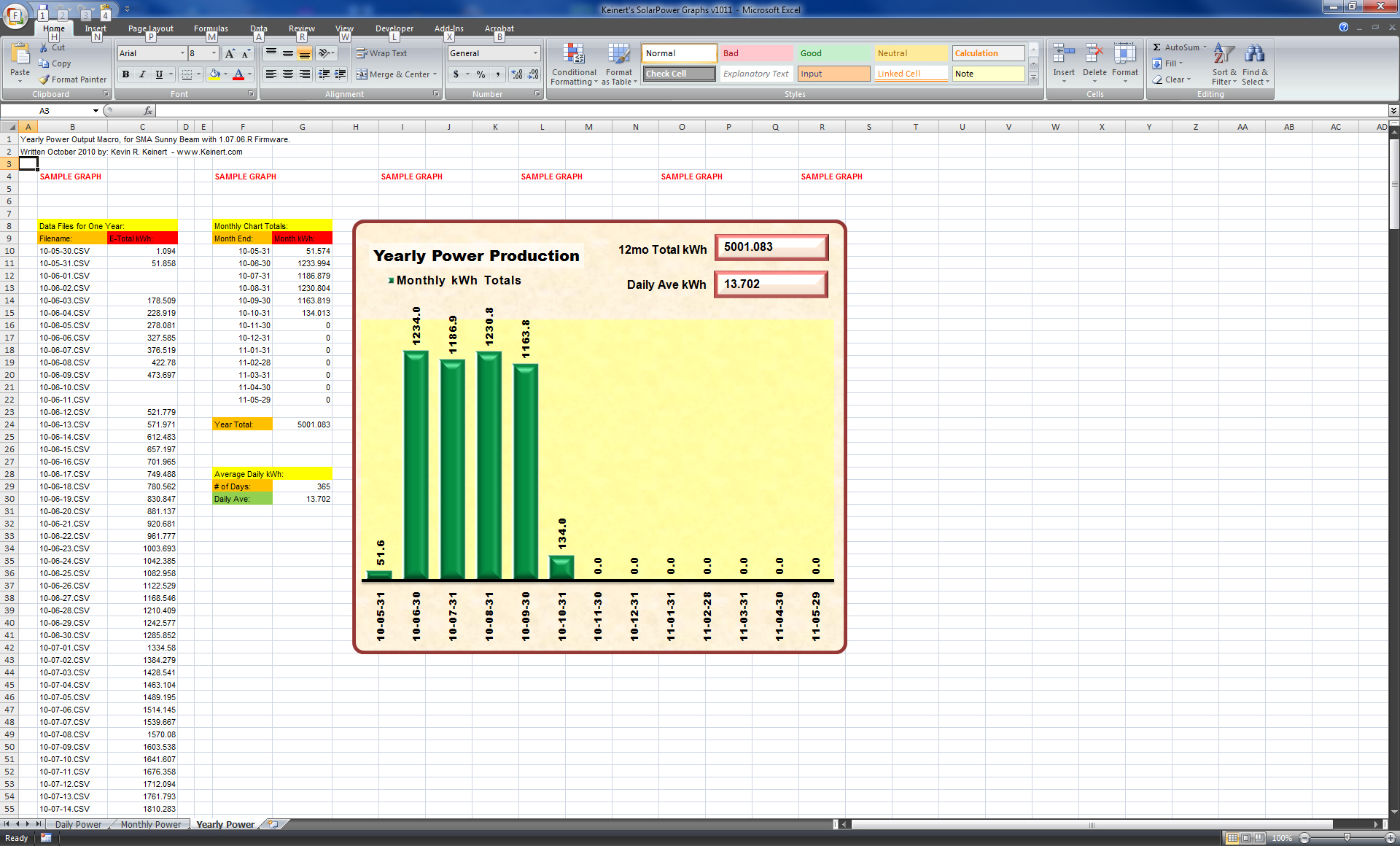 Yearly Power Graph.
Yearly Power Graph.
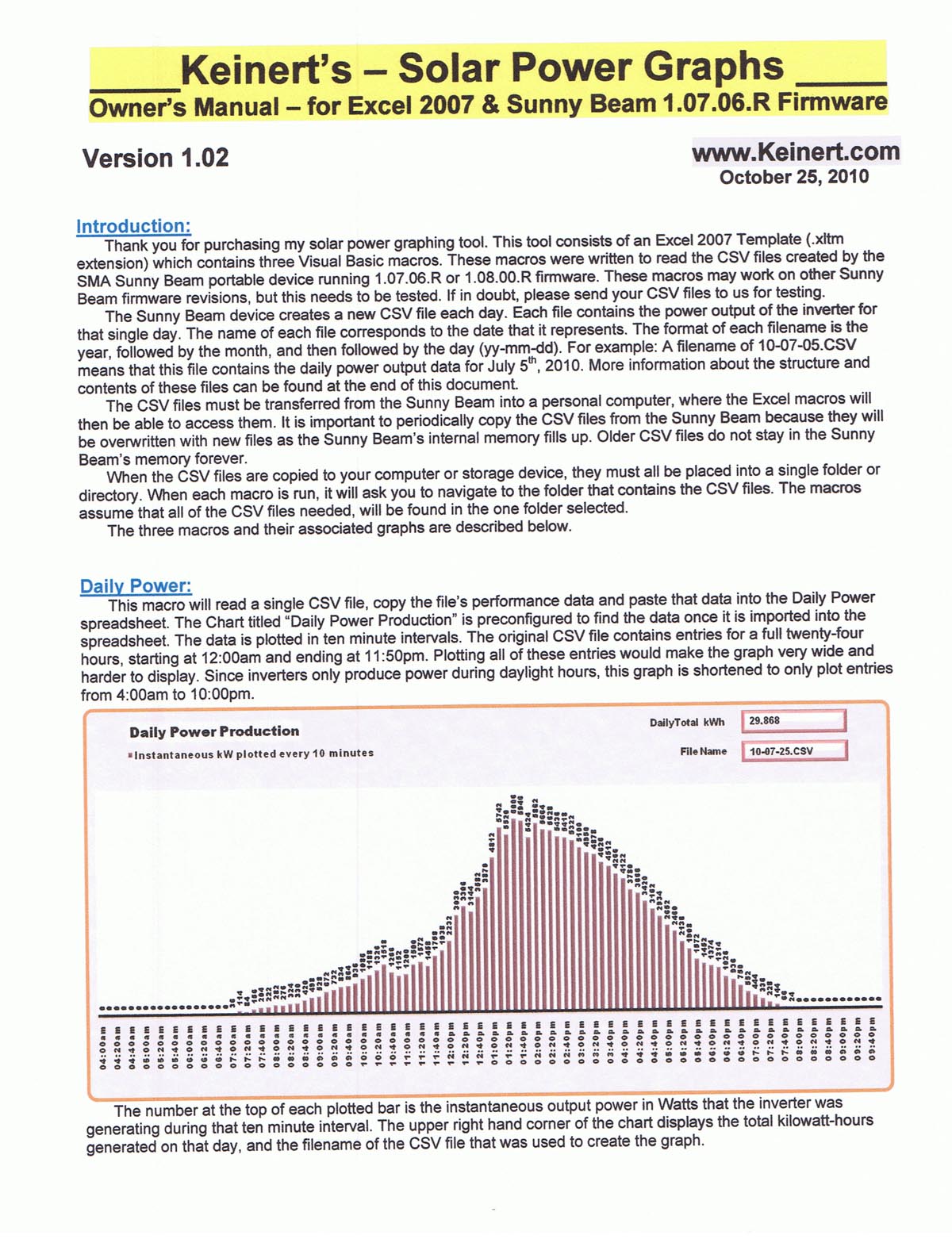 On the left is a YouTube video that shows how to use my Excel Macros.
It takes you through the steps required to generate graphs for daily, monthly, or yearly power production.
On the left is a YouTube video that shows how to use my Excel Macros.
It takes you through the steps required to generate graphs for daily, monthly, or yearly power production.
Please contact me if you have any questions,
or visit my main webpage at http://www.Keinert.com for information
about my other passion, which is coin operated arcade games.
Thanks for your visit.
Kevin R. Keinert
4351 Beverly Dr.
Santa Maria, California
93455 USA
(805) 937-8881